I think there are people who say, “I want to build an app or site, but I don’t have time to study.”
No-code development tools are recommended for such people.
No-code development tools are tools that allow non-engineers with no programming knowledge to build systems.
This time, we will introduce no-code development tools that can be started for free, and selection points that even beginners can easily try.
Table of Contents
- Selection points for no-code tools that can be started for free
- Features and free period
- Operability
- No-code development tool that can be started for free recommended for business efficiency
- [Zapier], a high-performance tool
- Completely free [IFTTT]
- Airtable
- No-code development tools recommended for website construction that can be started for free
- Standard for web production [Webflow]
- Specialized in EC site construction [Shopify]
- No-code development tool recommended for application development that can be started for free
- Speedy app development [Glide]
- Responding to a wide range of needs [Adalo]
- summary
Selection points for no-code tools that can be started for free
Features and free period
Even if you say “you can start for free”, many tools often have a deadline such as 30 days.
Before introducing a free no-code development tool, figure out if it’s time-limited or completely free.
In addition, free no-code development tools often have few functions or have limited functions, making it difficult to use them without stress.
It is meaningless to introduce something that does not lead to the site or database development you want to create.
When introducing a free no-code development tool, it is important to think specifically about what kind of site you want to develop in advance and choose a tool that allows you to develop the desired site and database.
Let’s choose a system after clarifying the company’s problem to be solved before introduction.
Operability
When choosing a no-code development tool, choose one that is easy and intuitive to use.
The advantage of no-code development tools is that even beginners without programming knowledge can easily build apps, sites, and databases.
If the operability of the introduced no-code development tool is complicated, and if it is a tool that takes time for beginners, it may not be possible to take advantage of the tool’s merits, such as the need for someone who is familiar with programming.
When introducing a no-code development tool, choose a tool that anyone can easily operate.
No-code development tool that can be started for free recommended for business efficiency
First, I would like to introduce a no-code development tool called iPaas, which is useful for improving work efficiency.
iPaas is a service that connects multiple systems to improve operational efficiency.
In addition to smoothing cooperation between systems, you can integrate data that is managed separately.
[Zapier], a high-performance tool
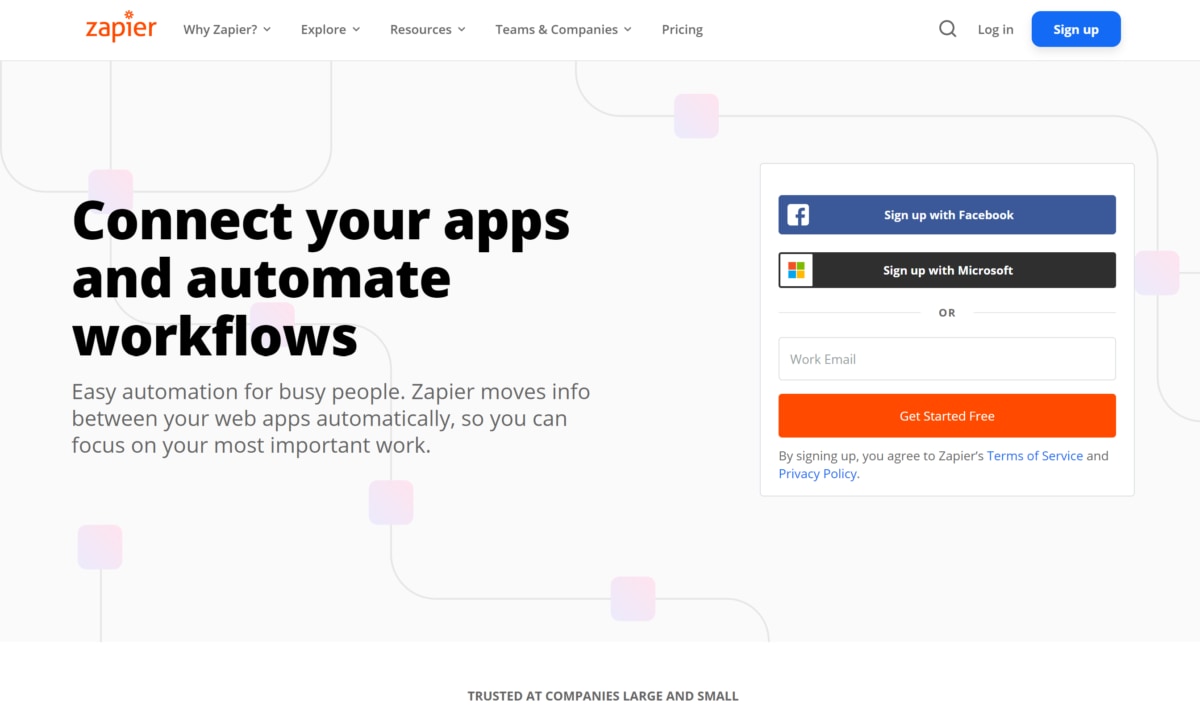
- A high-performance tool that can link over 2,000 types of apps including Google, Twitter, Facebook, etc.
- Automate a series of tasks via multiple applications such as “copy the attached file of gmail to the drop box and notify the result to slack”
Completely free [IFTTT]
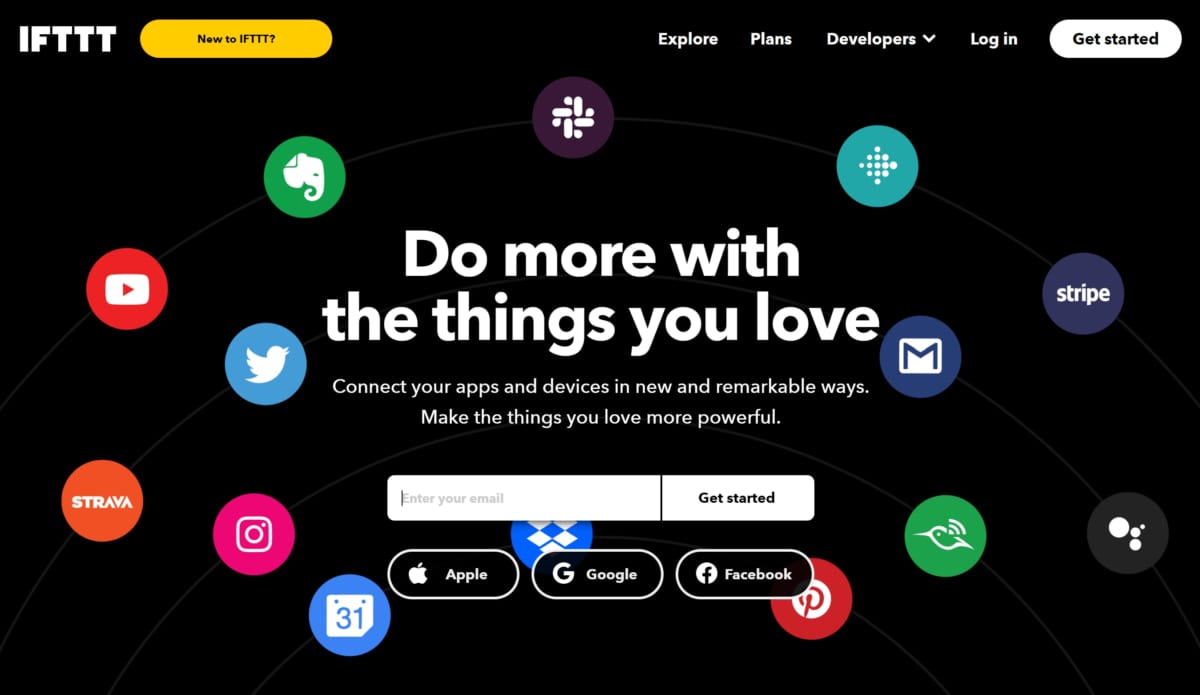
- A no-code development tool that offers all features completely free
- Recommended for everyday use due to its simple functionality
Airtable
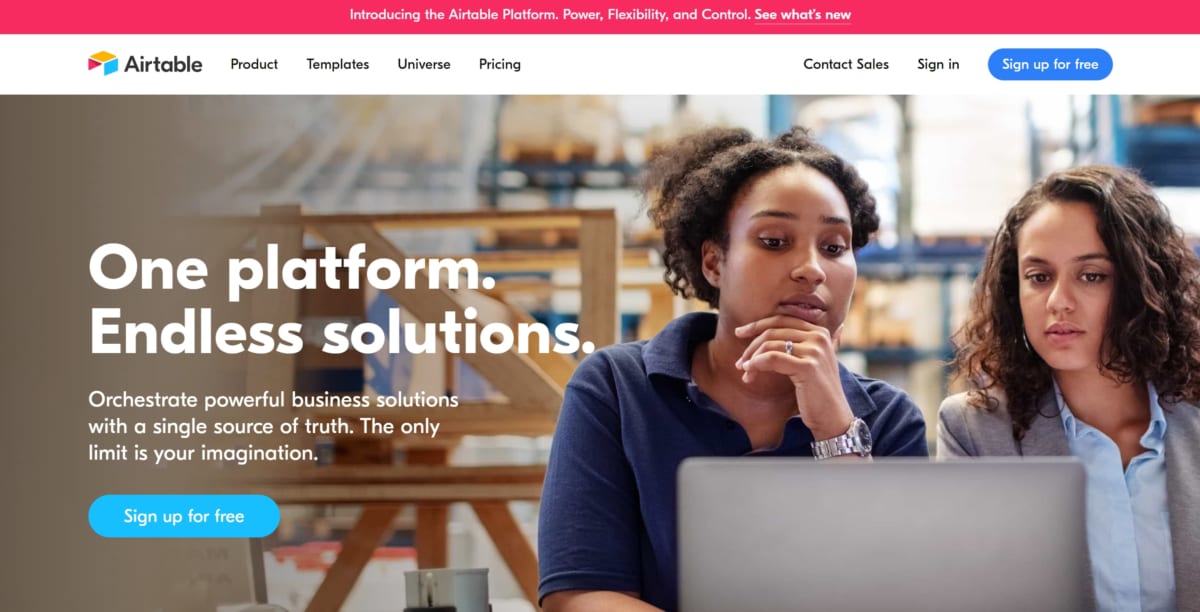
- A no-code development tool that makes it easy to create a database that summarizes various data such as project progress management and customer management
- Intuitive UI and Templates for Your Purpose
- Can be applied not only to data visualization but also to team management
No-code development tools recommended for website construction that can be started for free
Standard for web production [Webflow]
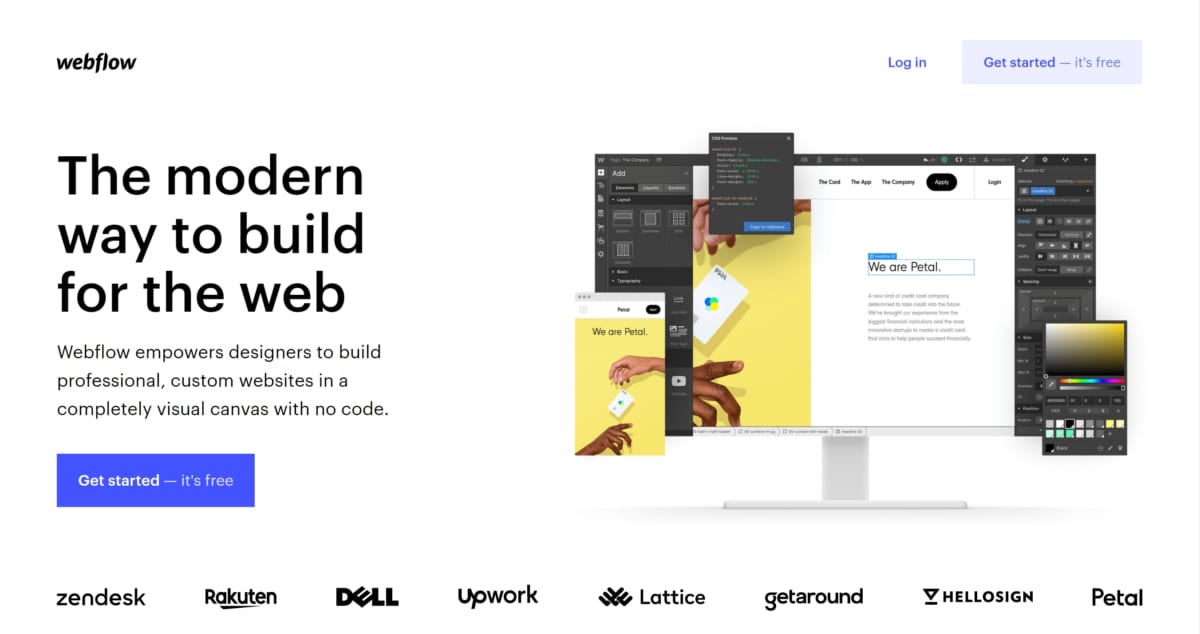
- A tool that allows you to create a website with intuitive operability
- With a wide variety of well-designed templates, you can easily create a high-quality website.
Specialized in EC site construction [Shopify]
- An online store creation tool that boasts the world’s No. 1 market share for EC platforms
- Equipped with a wide range of functions necessary for an EC site, such as 100 types of payment services, flexible shipping settings, inventory tracking/management, etc.
No-code development tool recommended for application development that can be started for free
Speedy app development [Glide]
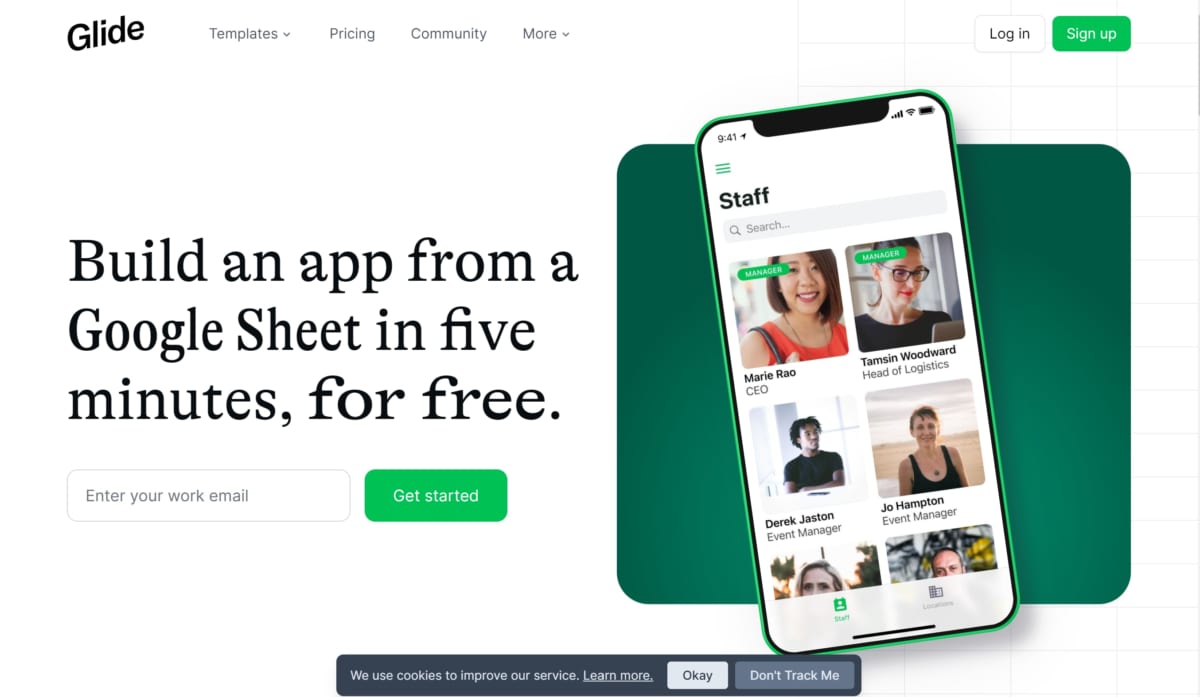
- A no-code development tool that can be developed using Google Spreadsheets
- Even beginners can quickly create apps with simple operability that allows you to select the color of icons and forms with a single click, as well as a wealth of templates.
Responding to a wide range of needs [Adalo]
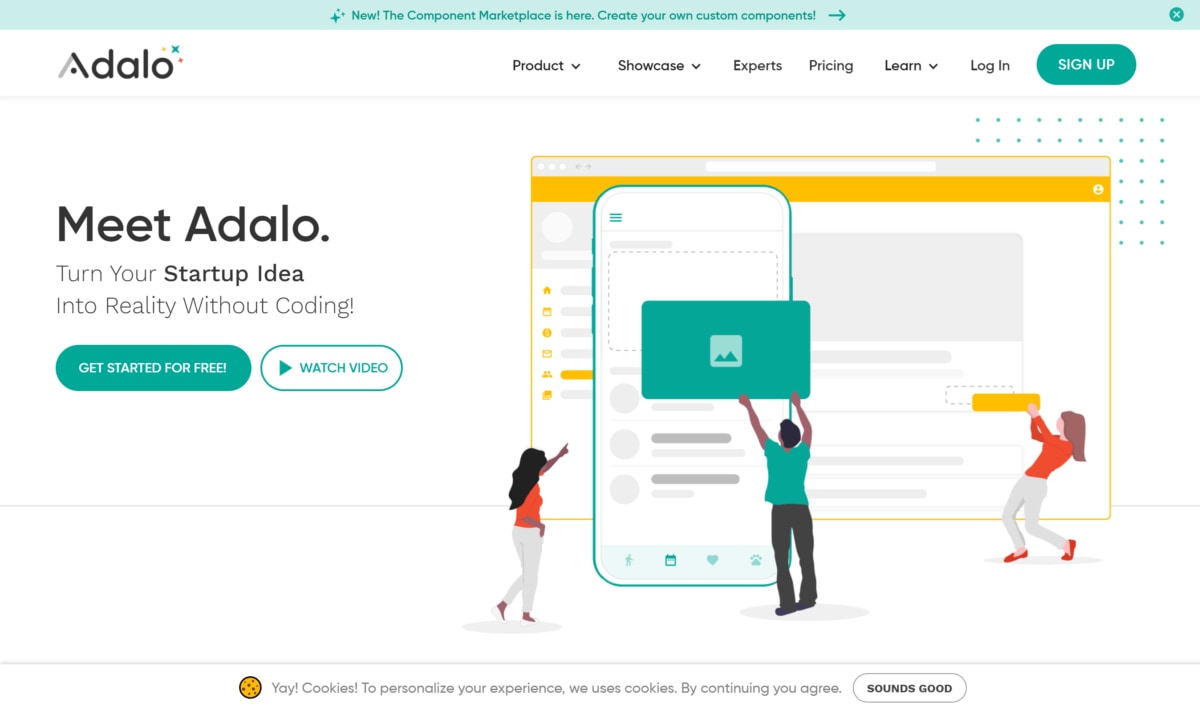
- A mobile app development tool with a simple and intuitive development screen
- A wide range of variations that can be created with abundant functions
summary
This time, I introduced a no-code development tool that can be started for free.
Since the free tool has a limited free period and functions, it is recommended to introduce it as a trial for no-code development
.
Compare different tools and choose the right one for your company.

