What are the IT terms that beginners should remember?

When you hear the word “IT”, many people may have a difficult image.However, by becoming able to understand basic IT terminology, you can create a foundation for learning IT knowledge and skills such as programming.
Therefore, for those who want to learn about IT from now on, or those who are thinking about learning programming, it is important to start with the basic IT terms.
15 IT terms that even beginners should know
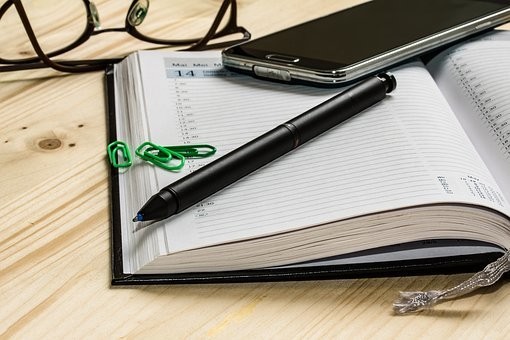
By knowing IT terminology, you will be able to understand IT stories that used to sound difficult.
If you are thinking about learning about IT, what kind of IT terms should you learn? Here are 15 IT terms that even beginners should know, so please refer to them.
Beginner IT term 1: Internet
The Internet is a computer network that spans the globe.
It is a term that refers to the web that is usually used from personal computers and smartphones. Internet connection is required to view websites.
As an IT term, it is a basic term, so even beginners should know it.
IT Terminology for Beginners 2: Network
A network is a connection of computers.
The word network itself means that communication, transport, etc. A network in IT means a computer network, so it means connecting multiple computers.
Computer networks are also categorized into LANs, WANs, and the Internet.
IT Terminology for Beginners 3: Browser
A browser is software used to display web pages.
Some IT beginners may think that a browser is a computer screen. A browser is software used to view websites on a computer or smartphone.
Therefore, the browser is not the screen itself, but what you usually see the website on your smartphone.
IT Terminology for Beginners 4: Hardware
Hardware is the equipment that makes up a computer, such as machines and devices.
The computer equipment itself and the physical parts that make up the computer are called hardware.
In the IT field, hardware is typically represented by mouse, display, keyboard, and printer. On the other hand, software corresponds to the applications used inside.
IT Terminology for Beginners 5: Software
Software is an application that you use on your computer.
Software is the OS that is installed on a computer or smartphone from the beginning, and the applications that are used on the OS. If the aforementioned hardware is visible to the user, software is invisible.
When explaining hardware and software, there are many cases where they are compared and explained like this.
IT Terminology for Beginners 6: Programming Languages
A programming language is a computer-specific language used to give instructions to a computer.
Languages are divided into high-level languages and low-level languages. High-level languages have a syntax similar to the natural language that people usually speak. On the other hand, low-level languages are characterized by being close to machine language.
In addition, by using programming languages, it is possible to develop systems and services that are used in everyday life.
Beginner IT term 7: UI
UI is a term that means the point of contact between users and services.
UI is an abbreviation of “user interface”, and refers to the point of contact (interface) between a computer and the person who uses it. For example, for websites and applications, the UI is the appearance and ease of use such as menus.
Many beginners mistakenly think that UI is about appearance, but UI includes everything that looks and operates.
Beginner IT term 8: CUI
CUI is a keyboard input user interface.
CUI is an abbreviation of “character user interface”, and “character” means characters.
CUI is an interface operated by commands entered from the keyboard. Specifically, Command Prompt corresponds to CUI.
Beginner IT term 9: GUI
GUI is the user interface that is displayed on the screen.
GUI is an abbreviation for “graphical user interface”, which is the UI used on the screen of a personal computer. It allows the user to visually grasp the instructions to the computer, and can be operated more intuitively than the CUI.
For example, an operation such as “click a button to open content” is GUI.
IT term 10 for beginners: bugs
A bug is an error or glitch in a program.
A bug is generally a word that means “bug”, but in the IT world, a bug refers to a bug in a computer program or an unintended behavior by an engineer.
It describes the flaws in the program as if they were bugs, such as the bad bugs that live in the program.
Beginner IT Terminology 11: Debugging
Debugging is finding and fixing bugs in your program.
Debugging is the work of finding and correcting bugs in the computer program described above to return it to operating as specified.
When developing a system or service, it is not possible to release the product with bugs in it, so we test, verify, debug, and fix the bugs.
IT Terminology for Beginners 12: Cloud
Cloud is a general term for services that can be used via the Internet.
The availability of computing, databases, applications, and storage on demand, also known as cloud computing.
The cloud is a service that can be used only without installing software on a personal computer. Clouds are also commonly represented by cloud paintings.
Beginner IT term 13: HDD
An HDD is a storage device that writes and reads data.
HDD is an abbreviation of “hard disk drive” and is used for internal storage of personal computers. The HDD contains multiple discs coated with magnetic material for recording data, and it is designed to write and read from there.
IT Terminology for Beginners 14: Functions
A function is a process that you use when programming.
By defining what kind of processing is to be performed in advance, the processing can be used simply by calling the function in the source code.
Setting a function in advance is called “defining”, and by defining it, the function can be used. Also, you can simplify your code by using functions.
Beginner’s IT term 15: Server
A server is a service that provides information in response to client requests on the network.
A server provides data and services that the server has to computers connected to the network. The side that receives data from the server is called a client.
Tips for remembering IT terminology
Here are some tips for beginners to learn IT terminology.
So far, we have introduced IT terms that even beginners should know, but if you are learning IT terms for the first time, you may find it difficult to remember.
Finally, here are some tips for remembering IT terminology, so please refer to them.
prepare a book instead of a dictionary
If you are a beginner learning IT terminology, prepare a book instead of a dictionary so that you can look it up quickly.
It is natural for beginners to not be able to memorize everything at once, so if you forget or do not understand a term, prepare a book with IT terms so that you can look it up on the spot.
Also, when choosing a book, it is recommended that you choose not only the basic IT terms, but also the ones that include the trending IT terms that have recently appeared.
remember what you need
There are so many IT terms that it is difficult to remember them all.
Therefore, first remember what you need, and once you understand it to some extent, move on to learning programming.
As you actually proceed with programming learning on your own, you will be able to remember terms you don’t know while looking them up.
Let’s know the IT terms that beginners should hold

If you are a beginner in IT, let’s start with basic IT terminology.
There are many words in IT terminology that are unfamiliar, so there are cases where it is difficult to follow the conversation if you do not understand IT terminology.
By all means refer to the 15 IT terms that even beginners should know and points to remember when learning IT terms introduced in this article.

