What is AWS

AWS (Amazon Web Services) is a cloud service operated by Amazon, and its users range from large companies to SMEs, startup companies, and public organizations.
AWS provides networks, servers, storage, etc., so you can quickly and easily build infrastructure on the cloud.
Does AWS have a large market share?
Providers offering cloud services include Amazon, Microsoft, Google, and Alibaba.
The share in 2019 was 32.3% of AWS operated by Amazon.The other market share was Microsoft-operated Azure with 16.9%, followed by Google Cloud with 5.8% and Alibaba Cloud with 4.9%. You can see that Amazon’s AWS share rate is very high.
4 benefits of using AWS for infrastructure
When using a cloud system, it is necessary to consider what functions are necessary in terms of infrastructure performance, fault tolerance, security, ease of use by users, and so on.
AWS has various functions for users to build and manage cloud systems.Let’s take a look at the benefits of using AWS.
Advantage 1 of using AWS for infrastructure: Operational load is reduced
Introducing AWS reduces the burden on system administrators and the cost of infrastructure management.
It costs money to procure hardware, OS, and applications to maintain infrastructure. Users also need to manage these updates.
Using AWS eliminates the need for users to manage infrastructure. It also eliminates the cost of infrastructure preparation.
Advantage 2: High performance
AWS has a short time to start system operation, and is excellent not only in infrastructure scalability but also in downsizing.
Infrastructure expansion and contraction can be done even while the target server is running. There is almost no time loss because expansion and reduction are reflected in a few minutes after setting on the management screen.
Therefore, it is possible to operate such as wanting to temporarily increase server performance, or wanting to increase server performance only at night.
Advantage 3 of preparing the infrastructure with AWS: Automation is possible
It can be difficult to manage all of the features that your users have on AWS. AWS has features that allow users to automate server operations.
Automation includes server operation management, resource change management, automatic execution of processes triggered by various events, etc. By using these changes and automatic execution functions, the daily work of administrators can be reduced. .
Advantage 4 of using AWS for infrastructure: High security
AWS servers are located in data centers around the world. Data centers are managed in regional groups called regions, and multiple data centers are managed in groups of data centers called availability zones.
We reduce the risk of data failures and disasters by building a redundant system with a management method of regions and availability zones.
Three disadvantages of using AWS when building infrastructure

Although AWS’s various functions provide users with many advantages, there are also some disadvantages.
Due to the variable monthly costs and the wide variety of services offered, it is necessary for users to decide which service to introduce.
Also, maintenance is left to AWS management, so users have to adjust accordingly.
Disadvantage of using AWS for infrastructure 1: Cost fluctuates
One of the disadvantages of using AWS is the high running cost.
There is no initial cost when introducing AWS, and monthly usage fees are charged. Monthly usage includes system options, communication data volume, and infrastructure usage.
There are times when it is not possible to predict how much the cost will be due to changes in the amount of data.
Disadvantages of using AWS for infrastructure 2: There are many types of services
AWS has more than 160 services, and you have to select the service that matches the system you are building from here and design how to use it.
When using AWS, it is necessary to clarify “what to do with the cloud service” and “why to use the cloud service”. If it is not possible for the members of your company to make a decision, it may be necessary to ask a company that provides introduction support.
Disadvantages of using AWS for infrastructure 3: Dealing with maintenance
AWS has a maintenance schedule, and the service is stopped on maintenance days.
There is an advantage that users do not have to perform maintenance themselves, but AWS’s maintenance schedule does not suit the user’s convenience.
Maintenance will be notified in advance, so users need to plan their operations accordingly.
Five terms to remember when building infrastructure on AWS

There are terms to remember when building and managing infrastructure on AWS.
VPC, which is a service that provides a cloud environment within AWS, Internet gateway, default gateway, NAT, and AWS server machine region, which are settings that connect the VPC to the Internet.
Internet gateway, default gateway, and NAT are especially important for connecting the environment within AWS and the Internet.
Term 1 when building infrastructure on AWS: Internet gateway
Internet gateway enables communication between VPC (Virtual Private Cloud), which is a closed network space in AWS, and the Internet.
Using an internet gateway allows each system in the VPC to use a global IP.
Term 2 when building infrastructure on AWS: Default gateway
The default gateway in AWS is the default value of the connection destination of VPC (Virtual Private Cloud), which is a closed network space on AWS.
By setting the default gateway, you can choose to connect to the Internet space or to connect to a VPC within AWS.
A subnet that can communicate with the Internet space is called a “public subnet”, and a subnet that communicates only within the VPC is called a “private subnet”.
Term 3 when building infrastructure on AWS: VPC
VPC stands for “Virtual Private Cloud” and is a service that provides a cloud environment for each AWS user.Each user can create multiple VPC environments.
Since you can set the access destination for each VPC environment, you can also make settings such as “Prevent this VPC from accessing the Internet”. This access control allows for stronger security.
Term 4 when building infrastructure on AWS: NAT
NAT is an abbreviation for “Network Address Translation” and is a technology that connects a private network with the Internet.
Since the infrastructure built on AWS is a closed network, it cannot be connected to the Internet as it is. NAT is necessary to connect a private network (VPC) built on AWS with the Internet.
Term 5 when building infrastructure on AWS: Region
Region means “region, range”.
AWS has servers all over the world, and these servers are collectively managed and operated in units called regions (Tokyo region, Seoul region, Northern California region, etc.).
The advantage of managing on a regional basis is that by distributing server machines in multiple regions, it becomes “preparation in case of failure”.
Let’s operate infrastructure with AWS
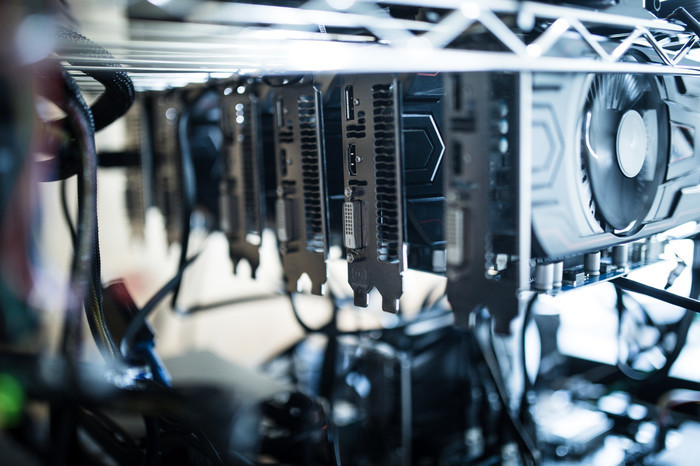
AWS can use high-performance infrastructure equipment, eliminating the need for physical management of these infrastructures. It also provides a means of automating operations.
If you build and use infrastructure on AWS, you will need to set it up, but there are various benefits.
Consider using AWS as an option when building infrastructure for system operation.

